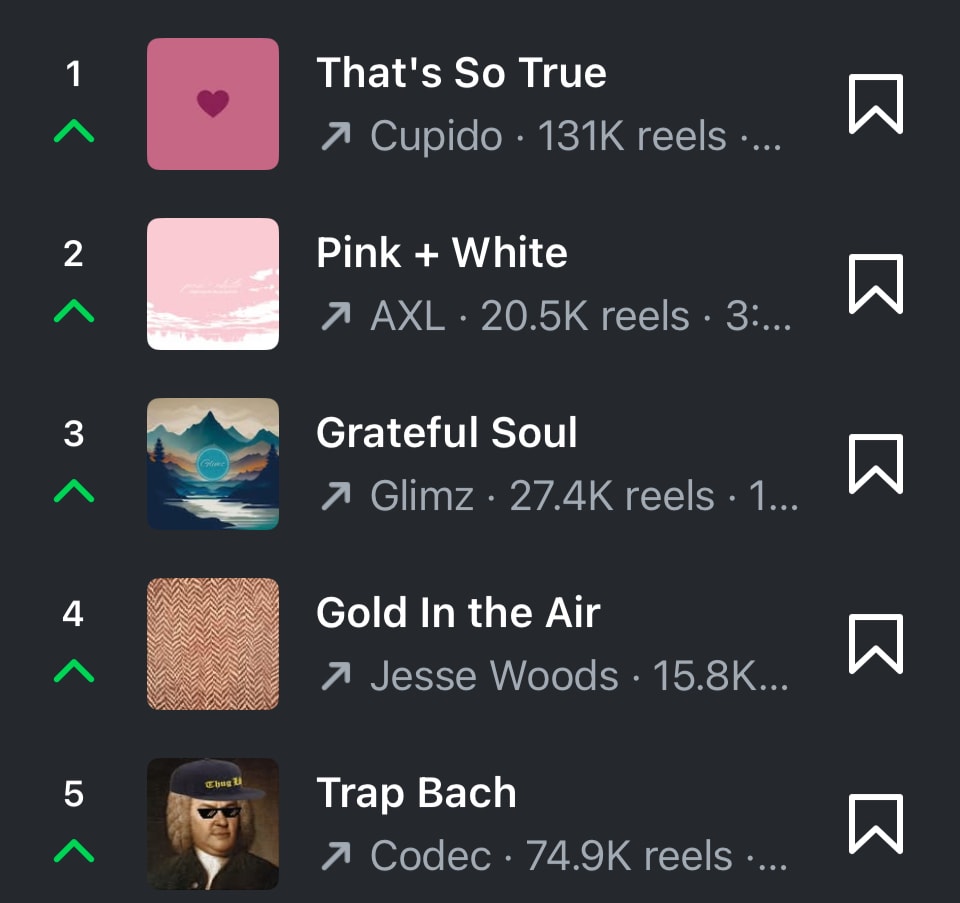Curious about using Instagram in 2025? This article will help you master Instagram Reels, a powerful tool to boost your engagement on your Instagram channel. Instagram Reels are a major driver of traffic on Instagram, with approximately 50% of time spent on Instagram being on Reels.
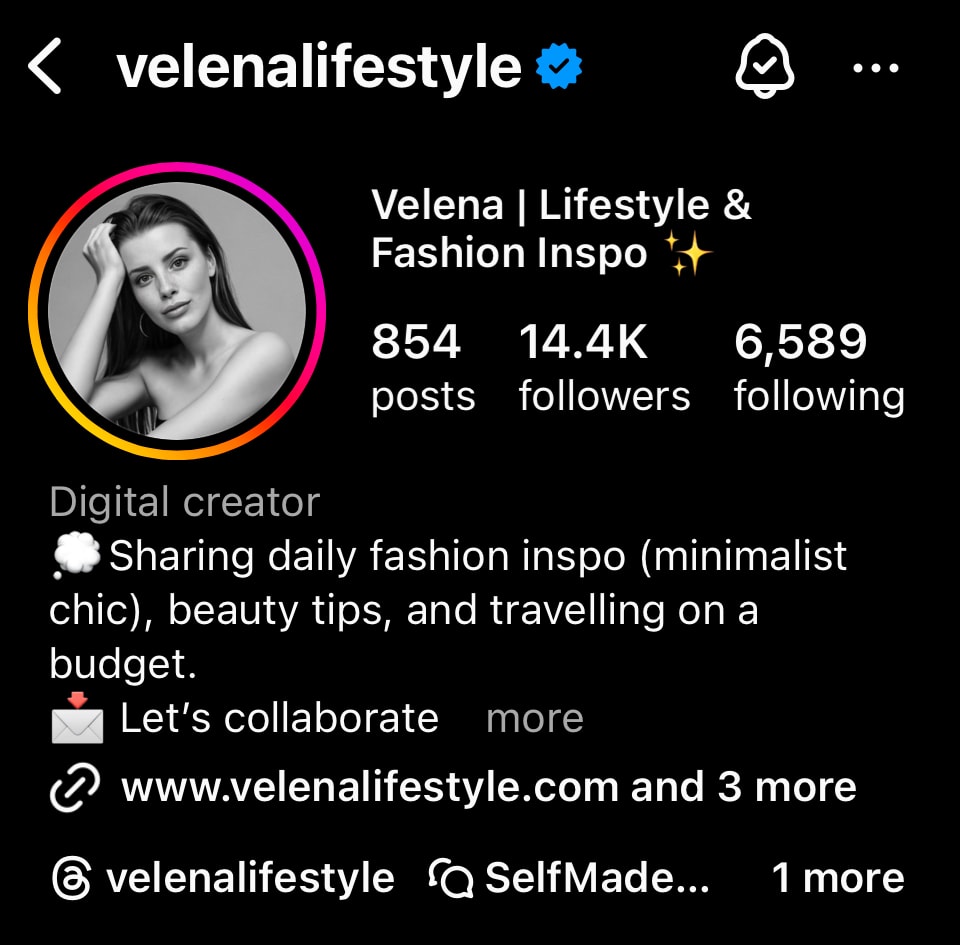
Key Takeaways
- Instagram Reels are a powerful engagement tool, generating 22% more interactions than regular videos, and can reach over 2 billion monthly interactions.
- Creating eye-catching, high-quality Reels with trending audio and well-chosen hashtags is essential for maximizing visibility and engagement.
- Consistency in posting, understanding your audience’s preferences, and utilizing analytics are key strategies for refining your content and driving business growth with reels on Instagram.

Understanding Instagram Reels
Instagram Reels are short-form videos that allow users to record, upload, edit, and combine clips with effects and music. These Reels are designed to create content that captivates your audience and strengthens customer relationships. Unlike other types of posts, Reels have their own dedicated tab on the reel on instagram navigation bar, making them more discoverable and easier for users to explore.
One of the key advantages of using Instagram Reels is their effectiveness in driving engagement. Reels receive 22% more interactions than regular video content, making them a powerful tool for increasing your visibility on the platform. With a maximum length of 90 seconds, Reels provide flexibility for content creators to deliver their message concisely and creatively.

The popularity of Instagram Reels is undeniable, generating over 2 billion monthly interactions. This makes them an essential component of any successful Instagram strategy. Understanding the features and benefits of Reels equips you to create content that captivates your audience and boosts engagement.
Key Differences Between Instagram Reels and TikTok
While both Instagram Reels and TikTok are popular short-form video platforms, they cater to slightly different audiences and offer unique features. Understanding these differences can help you decide which platform best suits your content strategy. I used to upload the same exact content on both platforms, however I quickly found out that sometimes a video that does well on instagram might not do well on TikTok and the opposite.
The video on the example contains the same clips, however the instagram version has music and it’s much faster as this is what my audience on instagram tend to like better. On the other hand, the TikTok version doesn’t have music over and I have left some bits from our conversation on so the audience can enjoy a rather raw form of content.
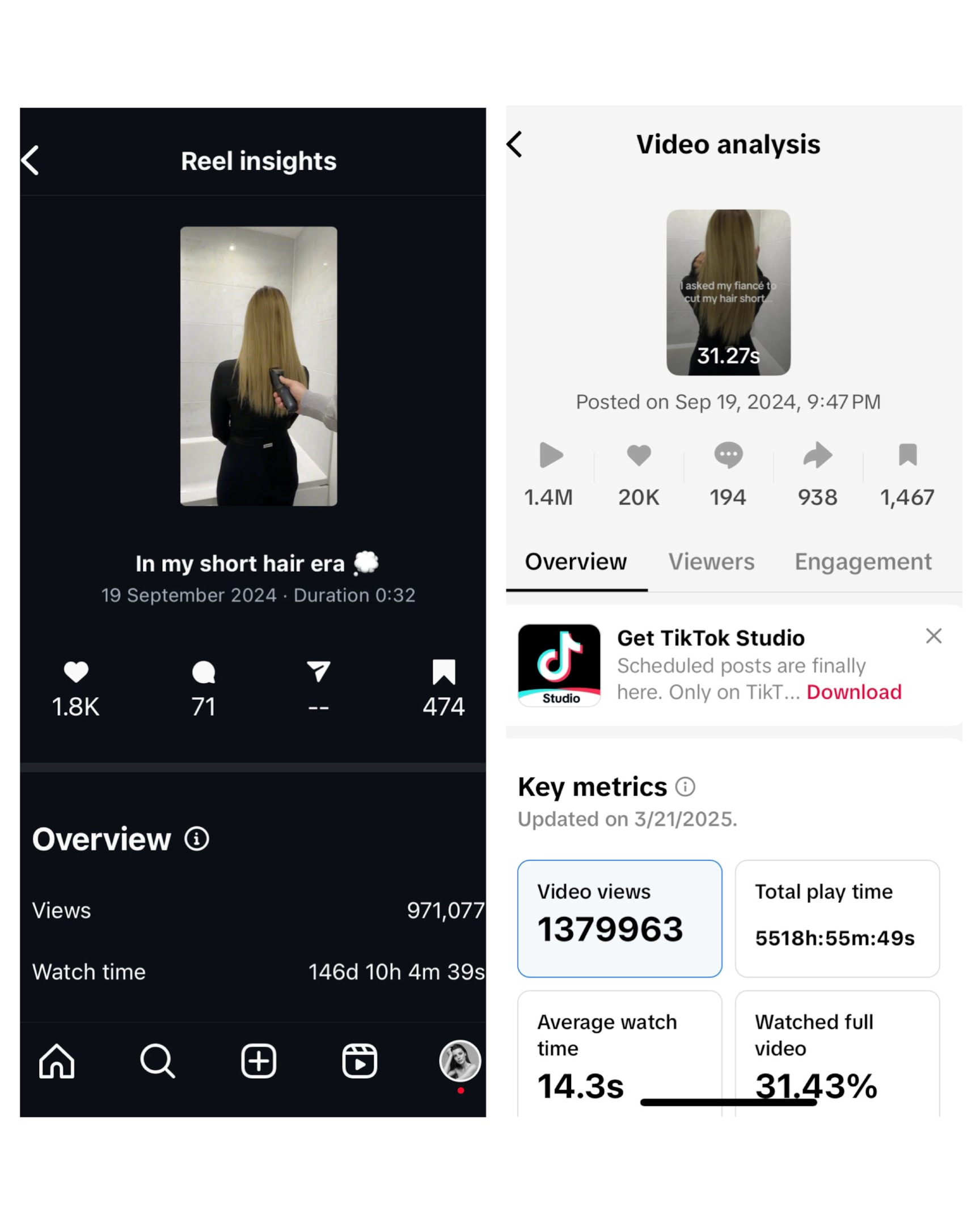
Demographics: TikTok tends to attract a younger audience, with a significant portion of its users aged between 16-24. In contrast, Instagram has a more diverse age range, with nearly half of its users falling within the 25-34 age bracket. This means that Instagram Reels might be more suitable for brands targeting a broader or slightly older demographic.
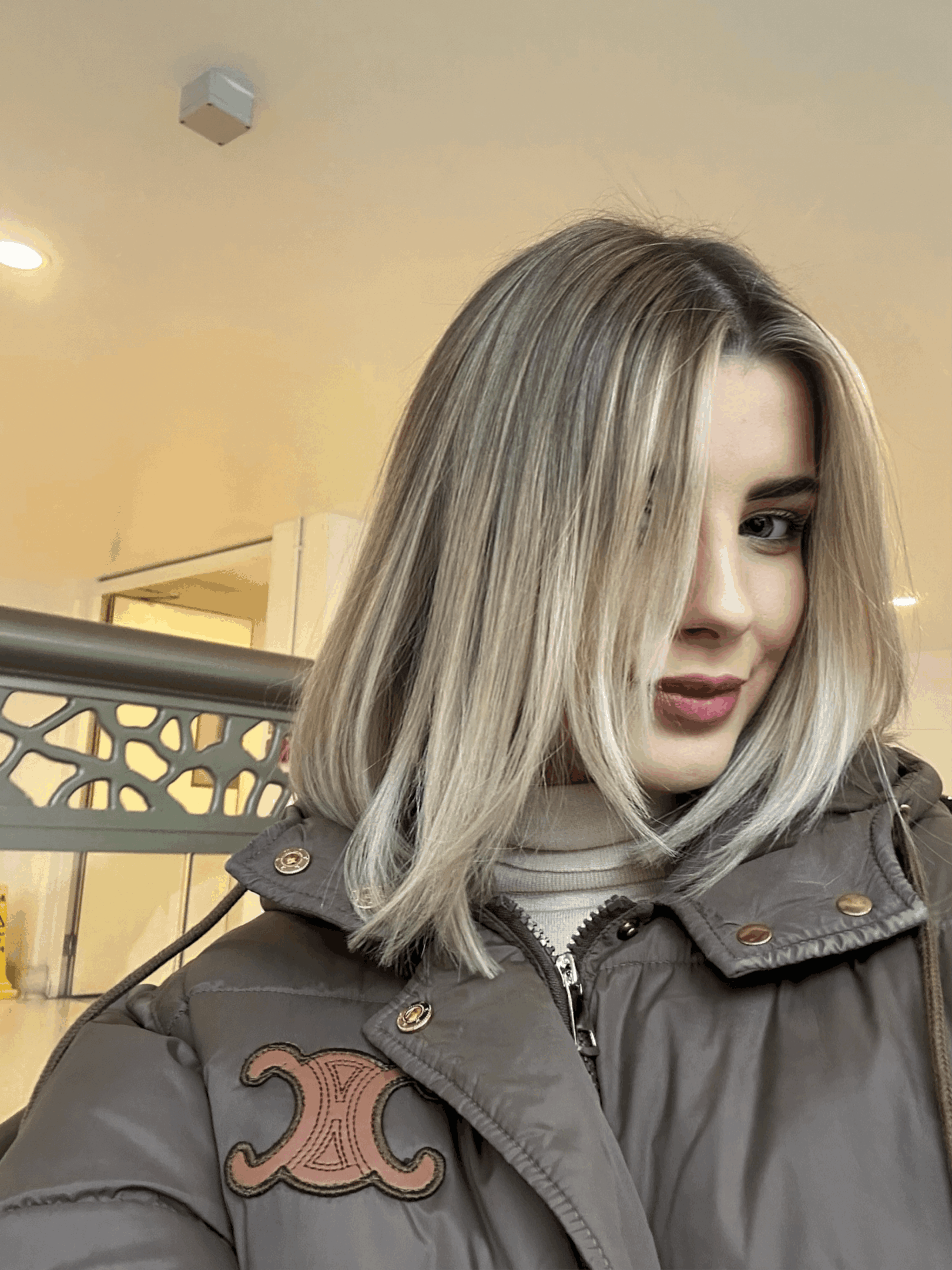
Editing Tools: TikTok is renowned for its extensive library of filters, effects, and templates, allowing users to create highly customized and creative videos. While Instagram Reels also offers a variety of editing tools, it has fewer options compared to TikTok. However, Instagram’s tools are continually evolving, and they still provide ample opportunities to create visually appealing content.
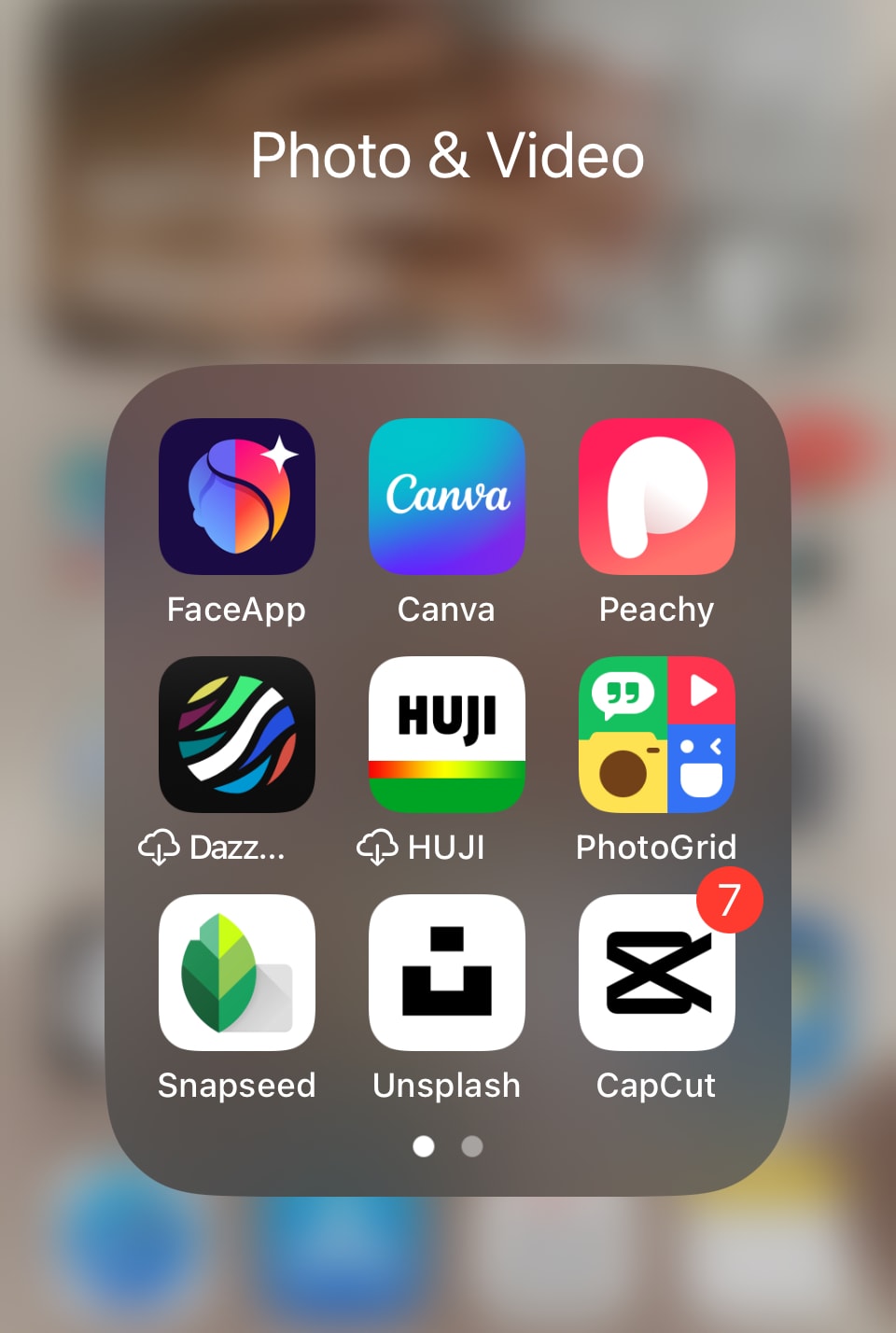
Algorithm: TikTok’s “For You” page is highly personalized, showing users content that closely aligns with their interests based on their activity. Instagram’s Explore page is also personalized but is still refining its algorithm to match TikTok’s level of customization. This means that while both platforms can help you reach new audiences, TikTok might offer a slight edge in terms of content discovery.
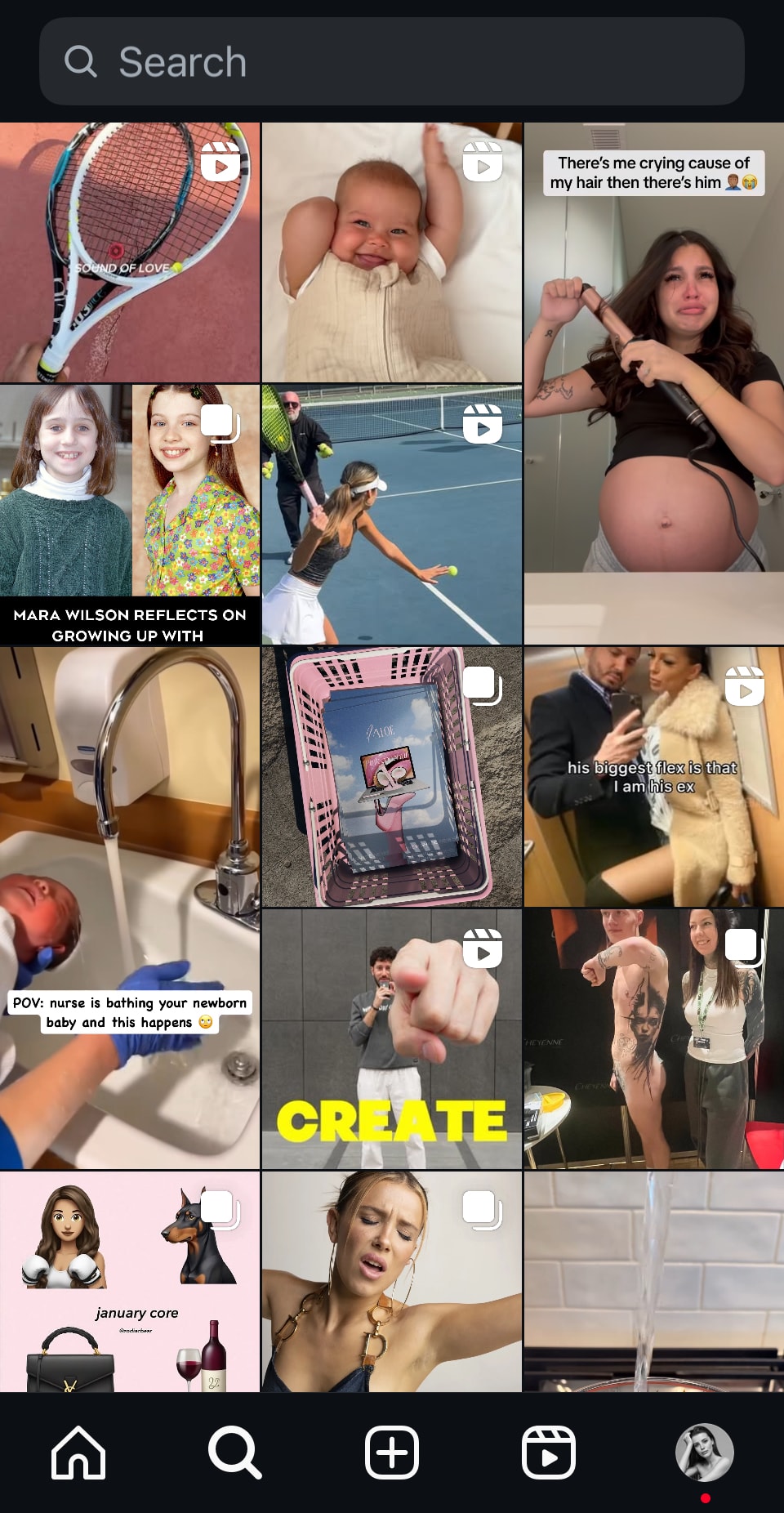
Content Style: TikTok is known for its casual, raw, and often humorous content, which resonates well with its younger audience. On the other hand, Instagram Reels tend to be more polished and visually appealing, aligning with Instagram’s overall aesthetic. This difference in content style can influence how you approach creating videos for each platform.

By understanding these key differences, you can tailor your content strategy to leverage the strengths of each platform, ensuring that your videos resonate with your target audience.
Benefits of Using Instagram Reels for Your Brand
Instagram Reels offer a multitude of benefits for brands looking to expand their reach and engage with their audience. Here are some compelling reasons to incorporate Reels into your social media strategy:
Increased Engagement: Instagram Reels are designed to capture attention and encourage interaction. With users spending more time watching and engaging with Reels, you can significantly boost the engagement on your posts. This increased interaction can lead to higher visibility and more followers.
Improved Brand Awareness: Creating high-quality, visually appealing Reels can help you stand out in a crowded social media landscape. By consistently posting engaging content, you can increase brand awareness and establish your brand as a thought leader in your industry. Reels provide an opportunity to showcase your brand’s personality and values, making it easier for users to connect with you.

Targeted Reach: Instagram’s algorithm serves Reels to users who are most likely to be interested in your content. This targeted approach ensures that your videos reach a relevant audience, increasing the chances of attracting potential customers. By using relevant hashtags and engaging with your audience, you can further enhance your reach and visibility.

Cost-Effective: Creating Instagram Reels can be a cost-effective way to produce content. With many free editing tools and templates available within the Instagram app, you can create professional-looking videos without the need for expensive equipment or software. This makes Reels an accessible option for brands of all sizes.

By leveraging these benefits, you can use Instagram Reels to drive engagement, increase brand awareness, and reach a targeted audience, all while keeping costs low.
Creating Your First Instagram Reel
Storyboarding your concept is a crucial first step before filming your Instagram Reel. Think about the topic and visual style that align with your brand, as this will help you create content that resonates with your audience. With a clear plan in place, begin recording your Reel.
There are multiple ways to record a Reel. You can use the Reels tab, the home screen, or the Instagram Stories camera. For hands-free recording, utilize Instagram’s timer and countdown feature. You can choose the length of your Reel from options of 15, 30, 60, or 90 seconds, depending on your content needs. Record your Reel in clips, as a single stream, or by uploading pre-recorded videos from your camera roll. Mistakes are fixable; delete, re-record, or trim parts of your video as needed.

Add the finishing touches once your Reel is ready. Enhance your Reel with music, selectable during clip selection, from the audio menu after hitting Next, or in the clip editor to add music.
Consider adding optional details like products, topics, audience, location, and reminders to make your Reel more engaging before publishing. Finally, tap the ‘Share’ button to publish your Reel and share it with your audience.
Adding Music and Audio to Your Reels
Adding music and audio to your Instagram Reels can significantly enhance their appeal and make them more engaging. Here are some tips and steps to help you effectively incorporate audio into your Reels.
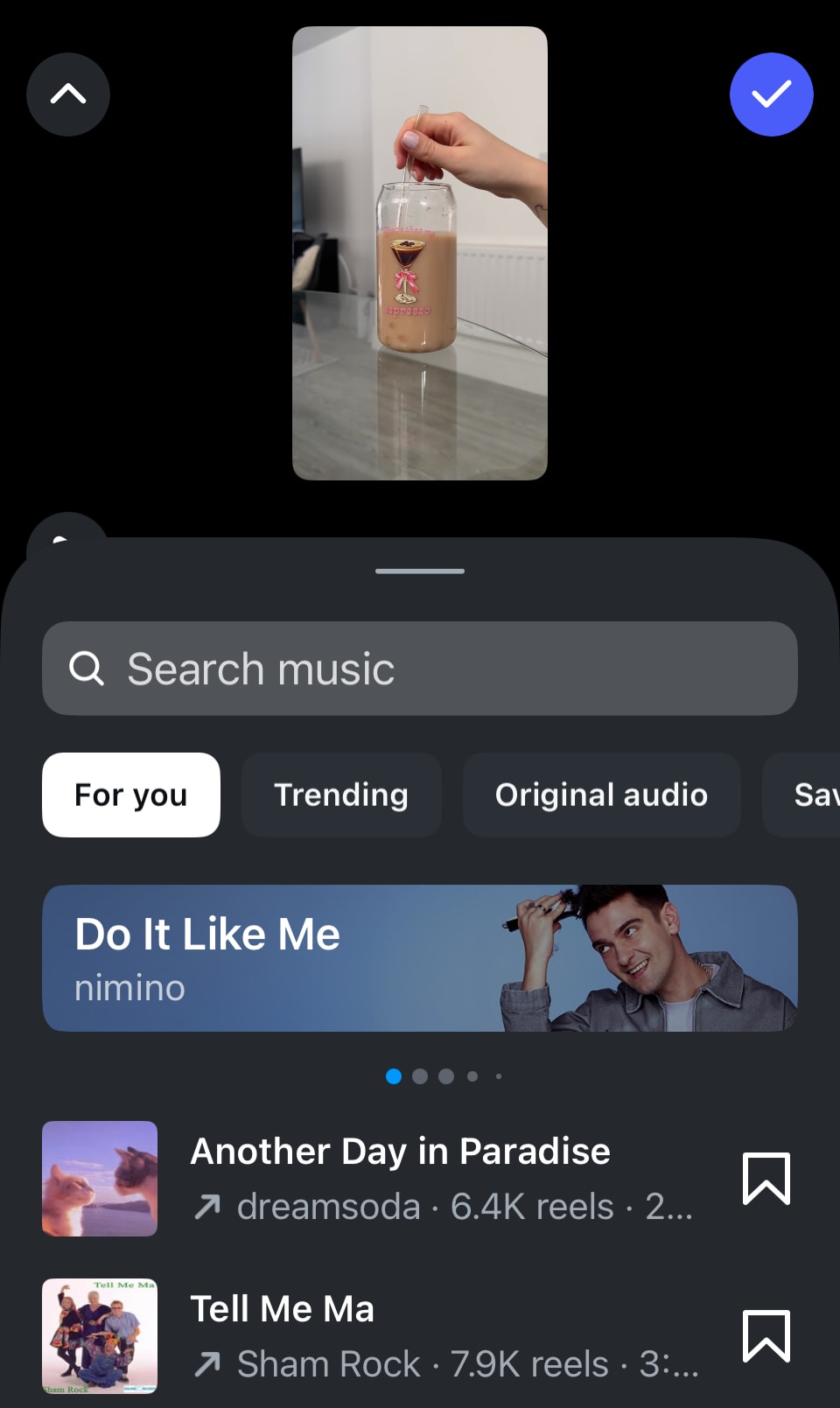
How to Add Music to Your Instagram Reels
To add music to your Instagram Reels, follow these simple steps:
- Open the Instagram App: Navigate to the Reels tab by tapping the camera icon or swiping right from your home screen.
- Create a New Reel: Tap the “+” icon to start creating a new Reel.
- Select Your Clips: Choose the video clip or clips you want to use from your camera roll or record new ones directly within the app.
- Tap the Music Icon: Access Instagram’s extensive music library by tapping the music note icon.
- Choose a Song: Browse through the available songs or search for a specific track that fits the mood and tone of your Reel.
- Trim the Audio: Adjust the audio clip to match the length of your video. You can select the exact portion of the song you want to use.
- Add the Audio: Once you’ve selected and trimmed your audio, add it to your Reel and adjust the volume as needed.

By following these steps, you can easily add music to your Reels, making them more dynamic and engaging.
Enhancing Engagement with Audio
Using audio effectively can take your Instagram Reels to the next level. Here are some tips to enhance engagement with audio:
Catchy Music: Choose upbeat and catchy music to grab users’ attention right from the start. Popular and trending songs can also increase the shareability of your Reels.
Voiceovers and Narration: Adding voiceovers or narration can provide context and help explain complex concepts. This is particularly useful for tutorial or educational content.

Sound Effects: Incorporate sound effects to add humor or emphasis to your Reel. Sound effects can make your content more entertaining and memorable.
Experiment with Formats: Don’t be afraid to mix up your content by using different audio formats. For example, you can create Reels that feature snippets from podcasts or interviews, adding variety to your content and keeping your audience engaged.
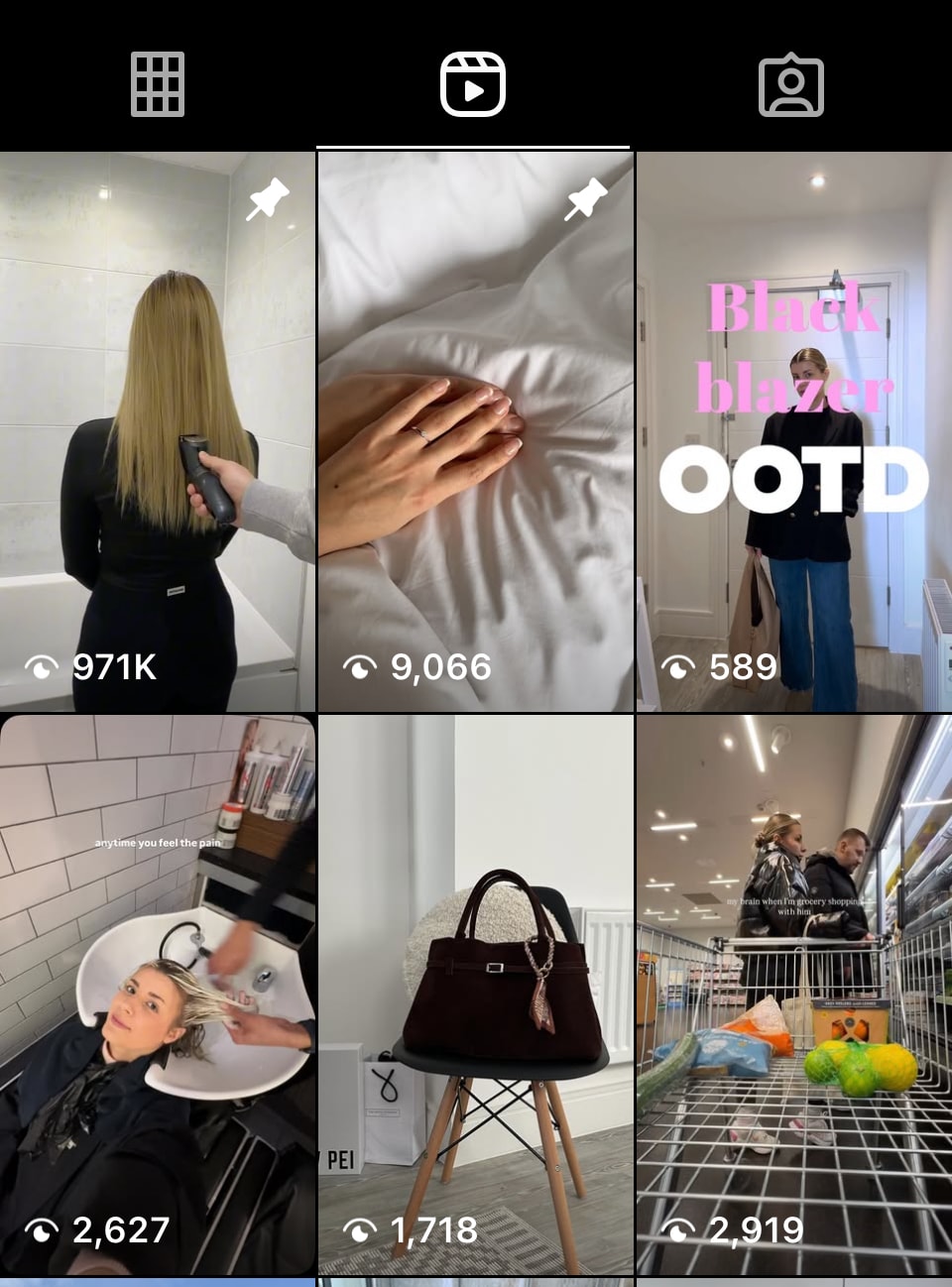
By creatively using music and audio, you can make your Instagram Reels more engaging and memorable, helping you connect with your audience on a deeper level.
By integrating these new sections, the article now provides a comprehensive guide to mastering Instagram Reels in 2025, covering everything from basic creation to advanced strategies and comparisons with other platforms.
Optimizing Your Reels for Engagement
To maximize the engagement of your Instagram Reels, it’s crucial to use trending audio. Using trending songs and sounds in Instagram Reels is a key driver of engagement and entertainment. Trending audio not only enhances viewer engagement but also increases the shareability of your content. Incorporating 3-5 relevant hashtags can significantly boost your Reel’s visibility and help you reach your target audience. Hashtags play a vital role in improving your content’s performance in the Instagram algorithm.

High-quality visuals retain viewer attention. Make sure your Reels are visually appealing and use high-resolution images. Reels between 7-15 seconds are more effective at keeping viewers engaged. Polls and questions can enhance engagement by encouraging viewer participation. On-screen text and captions are beneficial for users who watch videos without sound.

Captivating captions and clear calls-to-action (CTAs) can significantly boost viewer interaction with your Reels. Understanding your audience demographics is key to tailoring your content effectively and ensuring it resonates with your viewers. Optimizing your Reels for engagement helps you create content that captures attention and drives meaningful interactions.

Editing Instagram Reels Like a Pro
Editing your Instagram Reels is where you can really let your creativity shine. You can clip videos and change their order. Add transitions, split clips, adjust playback speed, and include stickers to enhance your Reels. Crop, split, trim, and adjust the contrast and sharpness of your video clips to edit clips and ensure they look professional while editing reels.

Music and audio effects can add an extra layer of flair to your Reels. Enhance your Reel with text or subtitles to make it more accessible to a wider audience. You can add text during the preview or in the clip editor by hitting the text icon. For subtitles, use the closed caption sticker or adjust automatically generated captions. Positioning important information in the middle of the screen ensures better visibility, and you can also use original audio to elevate the overall experience.
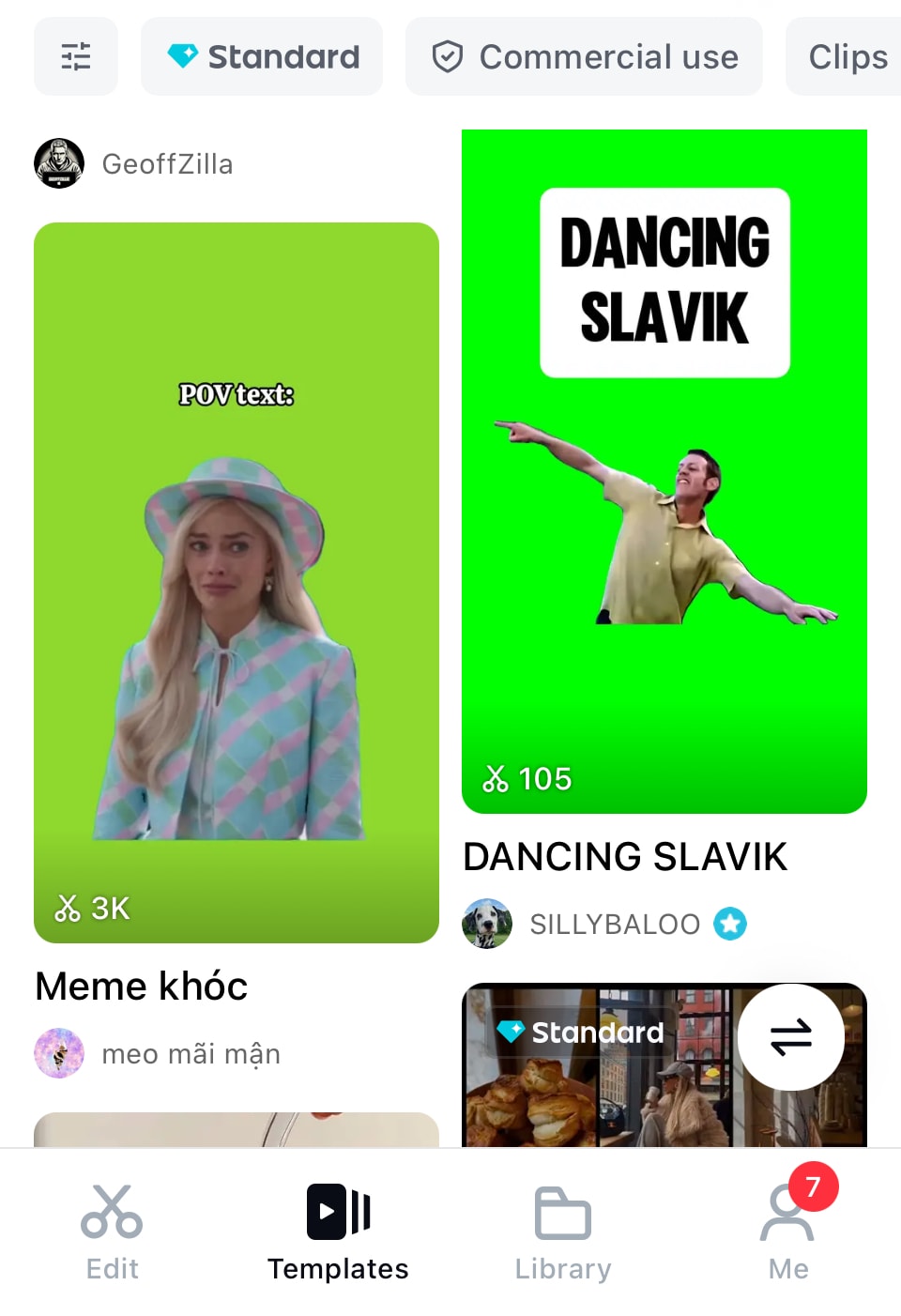
Using Instagram’s in-app creative tools can significantly enhance the discoverability and visual appeal of your Reels. The ideal resolution for Instagram Reels is 1080 pixels by 1920 pixels, in a 9:16 aspect ratio. Once you’re satisfied with your Reel, hit the little blue arrow to publish it and share it with your audience.
Using Instagram Reels Templates
Instagram Reels templates are a fantastic resource for streamlining the creation process. The Template Browser categorizes templates by trends and personal preferences, simplifying the selection process. These templates automatically edit selected clips to match the audio length, saving you time and effort during the editing process.
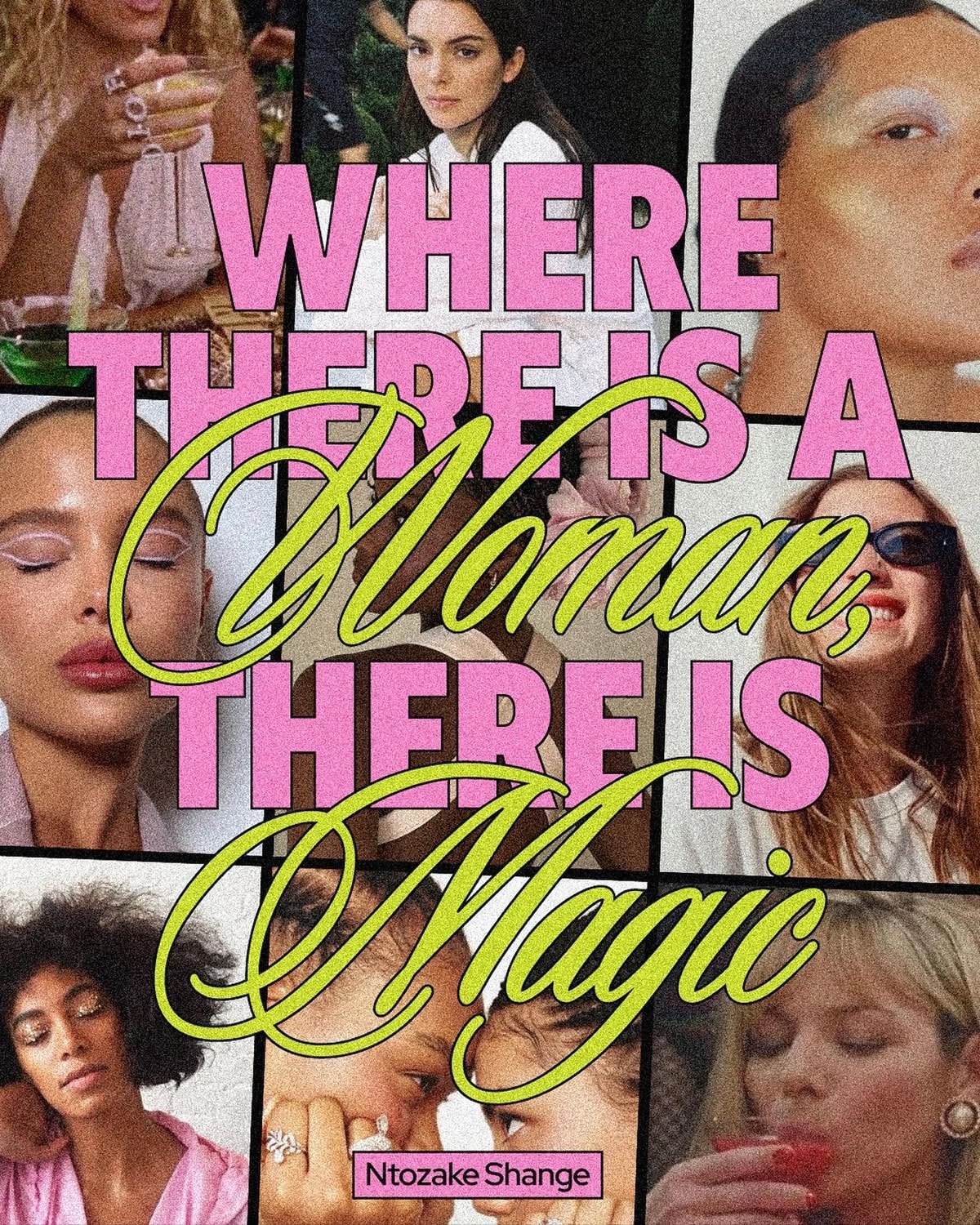
Templates offer a convenient starting point but can be personalized to maintain brand consistency. Modify clips, adjust timing, and change preset features to align your Reel with your brand’s style and message. By using templates, you can create professional-looking Reels quickly and efficiently, allowing you to focus on engaging your audience.
The Instagram Reels Algorithm Explained
Understanding the Instagram Reels algorithm helps maximize your content’s reach and engagement. The main goal of the algorithm is to make Reels entertaining, relevant, and inspiring. It considers user inputs and broader community patterns when serving content, ensuring that users see Reels that are likely to interest them.

Likes, shares, and watch time significantly influence Reel distribution. Trending audio enhances Reel visibility, as the algorithm favors current trends. High-quality videos are also preferred, so ensure your Reels are clear and high-resolution. And don’t forget to have fun in the process!

Avoid TikTok watermarks on your videos to prevent deprioritization by the algorithm. Defining a niche helps the algorithm recognize your expertise, leading to increased recommendations. Engaging with similar content and creators can further boost your visibility and attract a larger audience.
Boosting Your Instagram Reels
Boosting an Instagram Reel turns it into an ad by paying to increase its visibility. To boost a Reel, publish it, tap the three dots, select ‘Boost Reel’, and choose your goal, audience, budget, and duration. Focus on boosting Reels related to campaigns, new products, or holiday marketing for maximum impact.

Ensure compliance with Instagram’s policies before boosting, as you cannot boost Reels with copyrighted music.
Boosting previously successful post reels extends their outreach and leverages proven engagement with all the reels.

Strategically boosting your Reels increases visibility and broadens your audience, driving more traffic to your profile and marketing channels.
Measuring Instagram Reels Performance
Measuring Instagram Reels performance is crucial for refining your content strategy. Analytics tools monitor metrics like impressions and engagement, providing insights into what resonates with your audience. Social Status provides a comprehensive dashboard for tracking these metrics over time.
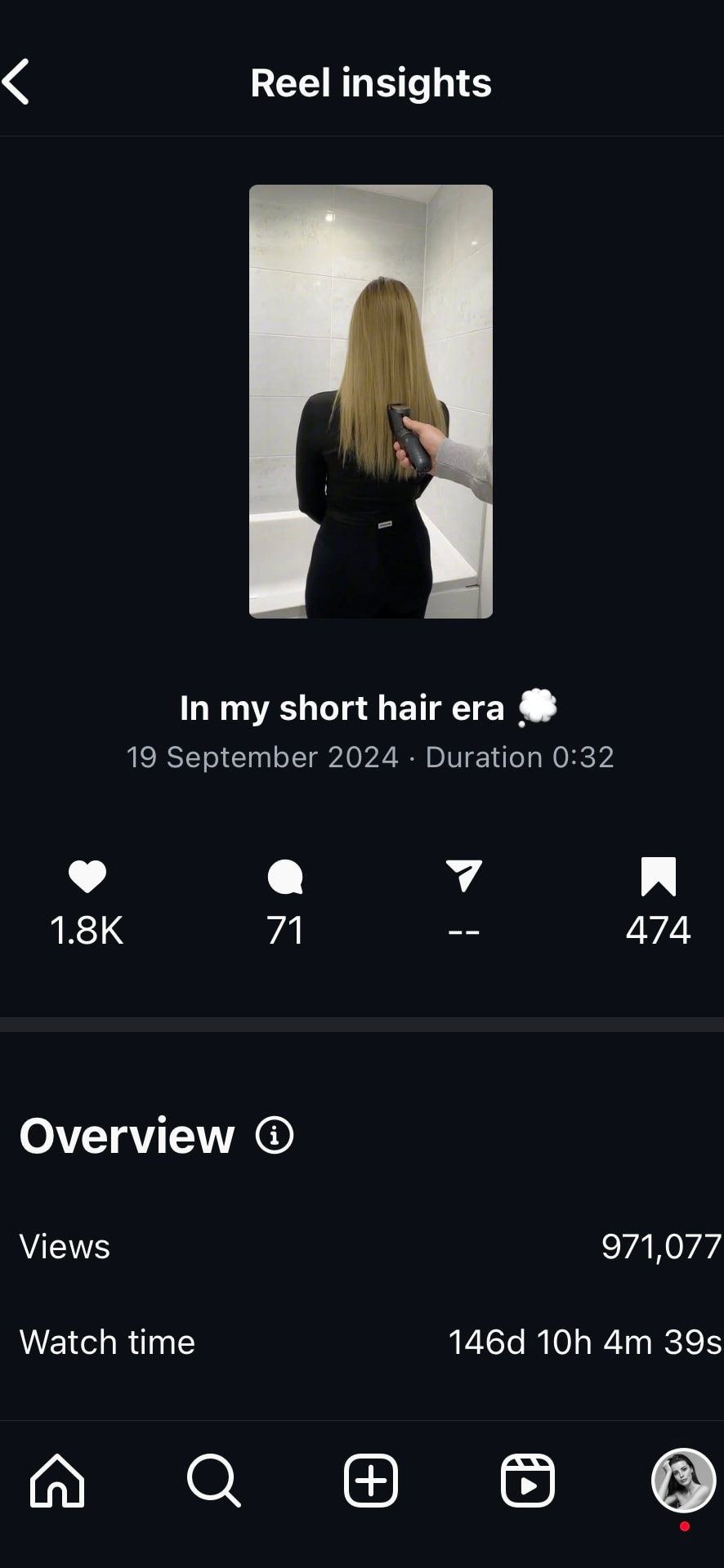
Pallyy offers a user-friendly interface for accessing Instagram analytics through the Instagram app, including engagement rates and follower growth. Iconosquare offers customizable analytics dashboards and can export performance metrics as visual graphs. Sprout Social integrates organic and paid performance analytics, offering a holistic view of your Instagram marketing efforts. Or you can simply use Meta Business Suite as it is simple and you can even set goals on there and measure multiple profiles’ performance.
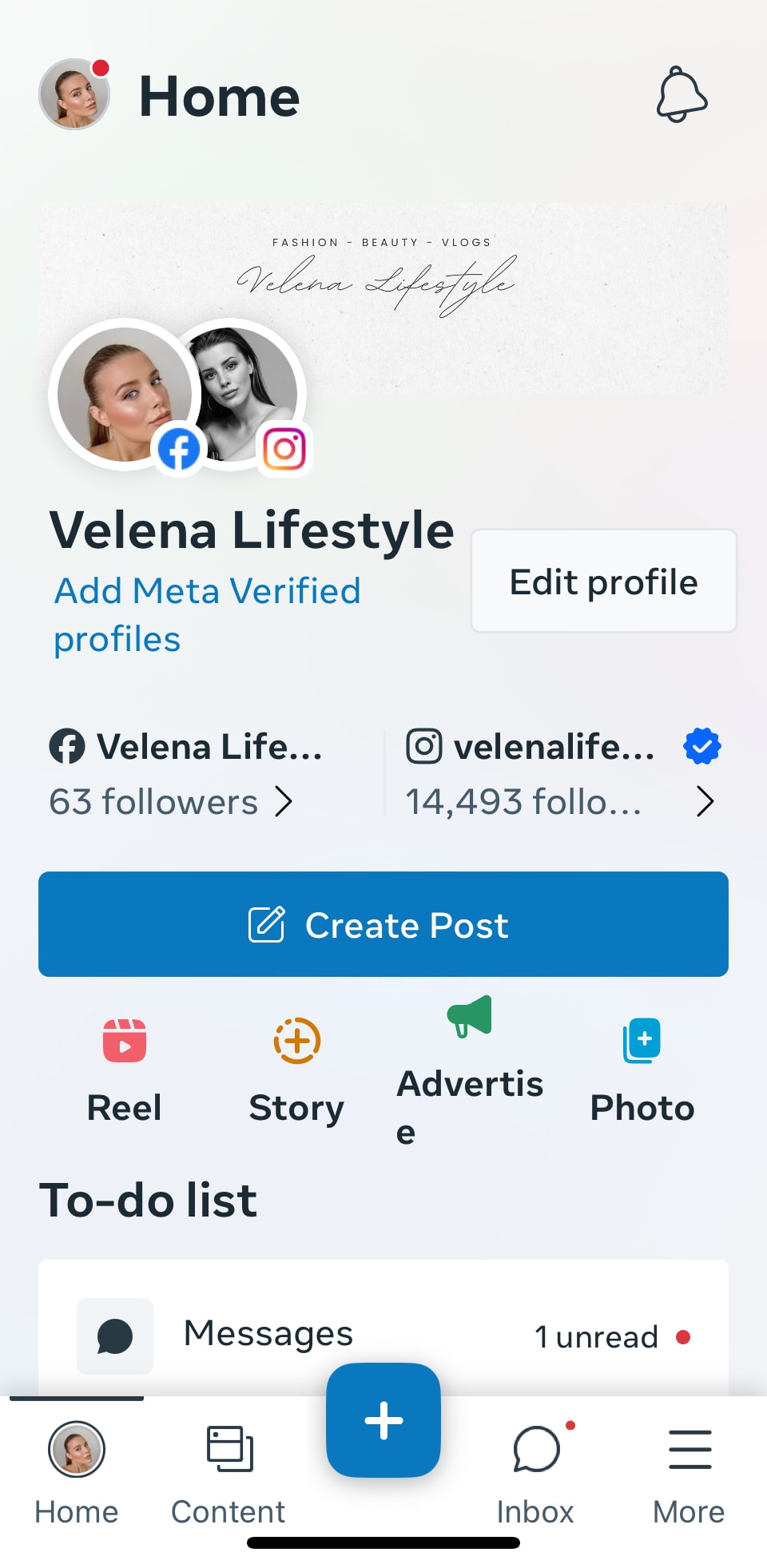
Track comments, shares, likes, engagement rate, and views as key performance metrics. Regular analysis of these metrics helps brands refine their Instagram strategies for better results.
Best Practices for Posting Instagram Reels
Consistent posting is vital for maintaining visibility on Instagram. Regular uploads signal activity to the algorithm, increasing content visibility. Instagram recommends that users post 5-7 Reels per week for optimal growth. Posting early in the day can improve visibility due to less competition. Post 3-4 Reels a week to effectively reach new audiences.

Timing is key for maximizing engagement. Posting when your audience is most active can lead to higher engagement rates. The best time to post Instagram Reels is early in the morning and during the afternoon when users are most active. Schedule posts for optimal times, like between 9 AM to 12 PM from Monday to Thursday, to enhance engagement. Good lighting and an appealing backdrop enhance the professional look of your videos.

While consistency is important, prioritize content quality over quantity. Focus on quality content that provides real value to your audience rather than just posting frequency. Following these best practices maximizes the impact of your Instagram Reels and drives meaningful engagement.
Leveraging Instagram Reels for Business Growth
When used strategically, Instagram Reels can be a powerful tool for business growth. Make your Reels saveable and shareable to promote engagement. An effective Instagram reels strategy includes using interactive stickers, polls, and quizzes to make your Reels more engaging and encourage viewer participation.

Storytelling in Reels engages viewers, increasing the likelihood of shares and interactions. Creating original content while adapting trends maintains authenticity and can lead to better engagement. Including a clear call-to-action in your Reels drives traffic from Instagram to your profile, providing valuable reels insights.

Collaborating with other accounts on Reels broadens your reach and visibility to new audiences. Engaging with user-generated content fosters authenticity and strengthens brand-audience relationships. Leverage these strategies to use Instagram Reels for significant business growth and enhanced social media presence.
Advanced Instagram Reels Tips

Advanced tips can significantly elevate your Instagram Reels. Replying to comments with a Reel enhances engagement and showcases your responsiveness to your audience. Augmented reality effects can enhance the visual appeal of your Reels, making them more engaging.
Collaborating with influencers expands your reach by tapping into their established audience. Partnering with influencers on Reels can drive business outcomes from discovery to purchase. Leveraging trending audio and responding to audience feedback keeps your content relevant and engaging. Implementing these advanced tips helps you create Reels that stand out and captivate your audience.
Summary
In conclusion, mastering Instagram Reels in 2025 involves a combination of creativity, strategy, and consistency. From understanding the basics to leveraging advanced tips, this guide has provided you with all the tools and knowledge you need to create engaging Reels that captivate your audience and drive business growth.

Remember, the key to success with Instagram Reels is to continually refine your strategy based on performance analytics and audience feedback. By staying up-to-date with trends and maintaining a consistent posting schedule, you can maximize the impact of your Reels and achieve your social media goals.

Frequently Asked Questions
What is the maximum length of an Instagram Reel?

You can create engaging content up to 90 seconds long on Instagram Reels! Use this time wisely to captivate your audience with creativity and excitement.
How can I boost the visibility of my Instagram Reels?

To significantly boost the visibility of your Instagram Reels, leverage trending audio, relevant hashtags, and interactive features like polls and questions. These strategies can help you connect with your audience and expand your reach!
What are some best practices for posting Instagram Reels?

To maximize your Instagram Reels’ impact, focus on consistency in your posting schedule and ensure your content is high-quality. Remember, timing matters too—post when your audience is most active for the best engagement!
How can I measure the performance of my Instagram Reels?

To effectively measure your Instagram Reels performance, utilize analytics tools like Social Status, Pallyy, or Iconosquare for insights on impressions, engagement rates, and follower growth. Monitoring these metrics will help you boost your content strategy and reach your goals!
What are some advanced tips for creating engaging Instagram Reels?

To truly captivate your audience on Instagram Reels, consider responding to comments with personalized Reels, incorporating augmented reality effects, and teaming up with influencers for greater reach. Elevate your content and watch your engagement soar!