Hey, squad! Rocking the social media scene is my gig, always on the lookout for lit ways to level up the content game for my clients. And as your influencer bestie, I’m not just following trends – I’m out here setting vibes of my own! But you know the deal, I need some killer tools to boss up my game to an expert level.
This ain’t just a job; it’s my hustle to keep you in the loop about what’s popping. No gatekeeping vibes, fam! I’m all about spilling the deets on what’s fire in the content creation world. Roll with me on this journey as I dish out the 411 on the tools that are turning my content creation game into a whole vibe. Ready for the ride? Let’s dive into the lit world of top-notch content creation tools together!
Editing Apps
In the fast-paced world of social media, where attention spans are fleeting and visual appeal reigns supreme, the ability to craft captivating and eye-catching content is paramount. Platforms like Instagram demand not only engaging captions and compelling stories but also visually stunning images that leave a lasting impression on your audience. To navigate this visual landscape and elevate your content creation game, a diverse array of apps come to the rescue, offering powerful tools for enhancing and editing your posts and reels.
In this dynamic digital age, staying ahead requires more than just basic photo adjustments; it calls for a curated selection of cutting-edge applications that seamlessly integrate into your creative workflow. As an avid content creator navigating the competitive realm of Instagram, I’ve curated a list of seven indispensable apps that have become the backbone of my photo editing arsenal. These apps go beyond the conventional, allowing me to transform ordinary images into extraordinary visual narratives that resonate with my followers. Join me as I unveil the secrets behind the scenes, showcasing the apps that have played a pivotal role in taking my Instagram content to the next level.

1. Snapseed
Snapseed is a powerful photo editing app developed by Google that provides a wide range of tools and filters to enhance your images. With features like precision editing, selective adjustments, and a variety of filters, Snapseed is perfect for fine-tuning your photos before sharing them on Instagram. Its user-friendly interface makes it a favorite among both beginners and seasoned photographers.
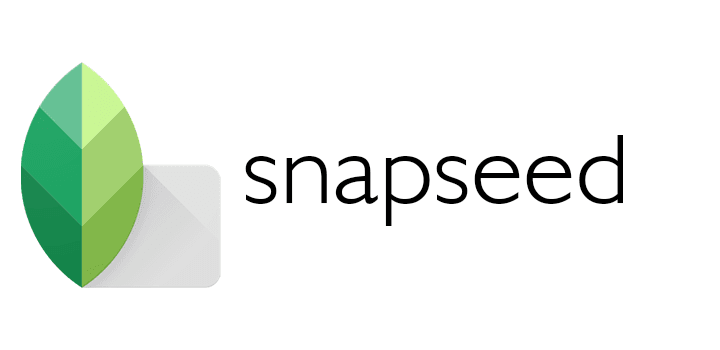
Example:

2. FaceApp
If you’re looking to add a touch of creativity to your selfies or portrait shots, FaceApp is the go-to app. With its advanced facial recognition technology, FaceApp allows you to experiment with various filters, age your face, or even change your hairstyle. This app is perfect for adding a fun and unique twist to your Instagram selfies.
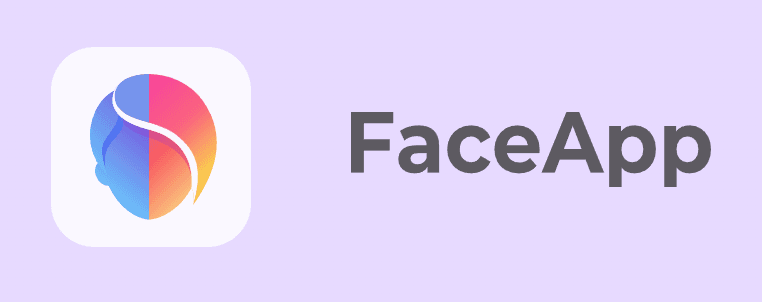
Example:

3. Canva
Canva has become synonymous with user-friendly design, and its mobile app is no exception. Whether you need to create stunning graphics, design engaging stories, or make professional-looking collages, Canva has you covered. With an extensive library of templates and easy-to-use editing tools, Canva is an essential app for crafting visually appealing content for your Instagram feed.

Example:

4. CapCut
CapCut is a video editing app that offers a plethora of features for creating and editing captivating reels. From trimming and cutting clips to adding music, transitions, and effects, CapCut provides a user-friendly interface that caters to both beginners and more experienced video creators. Elevate your Instagram reels with polished and dynamic content using CapCut.
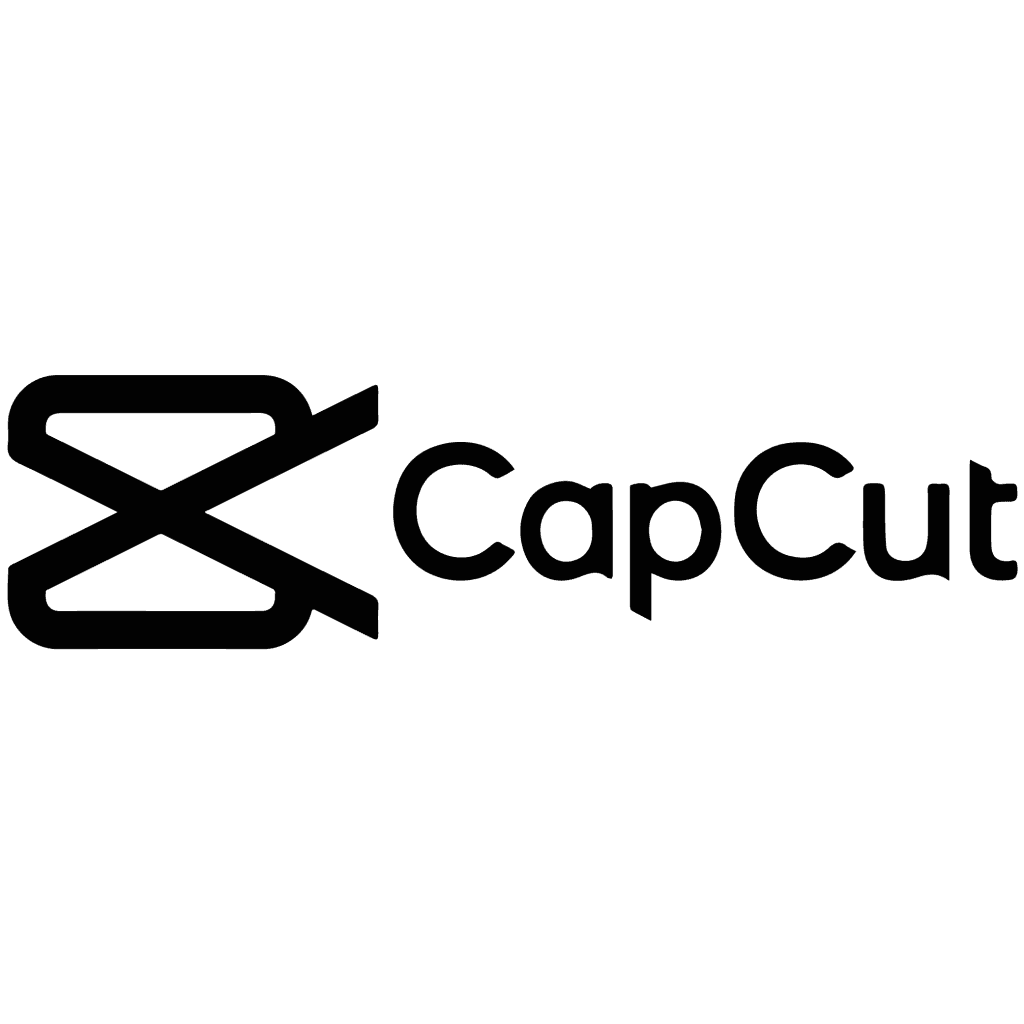
Example:
5. Peachy
Peachy is a must-have app for those who want to add a touch of magic to their photos. Specializing in aesthetic filters and light effects, Peachy helps create dreamy and visually stunning images that are sure to grab attention on your Instagram feed. Explore its diverse range of filters to give your posts a unique and enchanting vibe.

Example:

6. Lightroom
Adobe Lightroom is a powerhouse for mobile photo editing, offering professional-grade tools to enhance the color, tone, and detail of your images. With its presets and advanced editing options, Lightroom enables you to achieve a consistent and polished look across your Instagram feed. Take your photography skills to new heights with this versatile editing app.

Example:

7. PhotoGrid
PhotoGrid is a versatile collage maker and photo editing app that allows you to showcase multiple images in a single post. Create stunning collages, add stylish backgrounds, and apply filters to give your Instagram gallery a cohesive and visually appealing look. PhotoGrid is an excellent tool for expressing creativity through a combination of images in one post. I personally use PhotoGrid when I want to put a white frame around a picture to make it fit with IG’s ratio.

Example:

Incorporating these seven apps into your Instagram content creation toolkit will undoubtedly enhance your ability to craft visually stunning and engaging posts and reels. Experiment with these apps to discover the perfect blend that suits your style and helps you leave a lasting impression on your audience.
